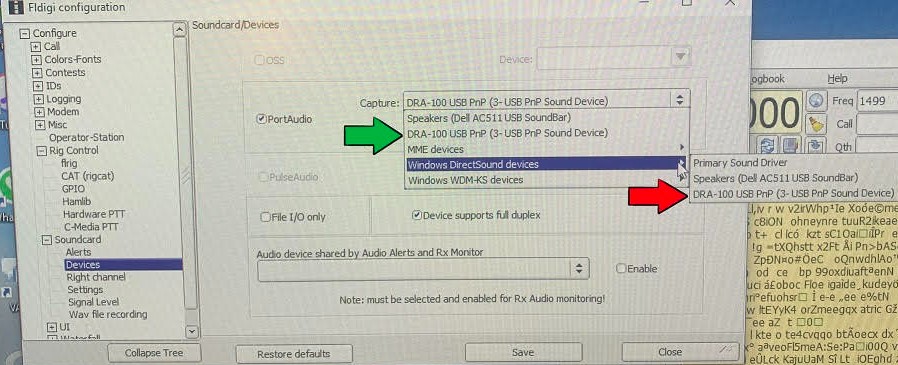The instructions to configure FLDIGI with the DRA 100 is at http://www.w1hkj.com/FldigiHelp/rig_config_page.html.
It was particularly perplexing because when I selected the C-media device from the drop-down menu and clicked “Test” it activated the PTT like it’s supposed to (rapid toggle for about 2 seconds).
It turns out that when I selected my port audio device, I had selected them through a submenu as a “Windows DirectSound devices”. For whatever reason, selecting the DRA as the playback device that way doesn’t key the PTT. Apparently it doesn’t matter (or doesn’t matter as much) for capture because I was copying the traffic well on the computer connected to the Kenwood w/ the DRA 100 board.
I’m attaching a picture showing the dropdown menu with the two places to select the DRA board. Selecting the one with green arrow enabled the PTT, while the one with the red arrow did not.